Notification
When there is an event that requires the agent's attention, the system automatically sends a message to the agent and reminds the agent that there is an unread message on the Notification page. These messages are permanently saved and sorted by the creation time in descending order.
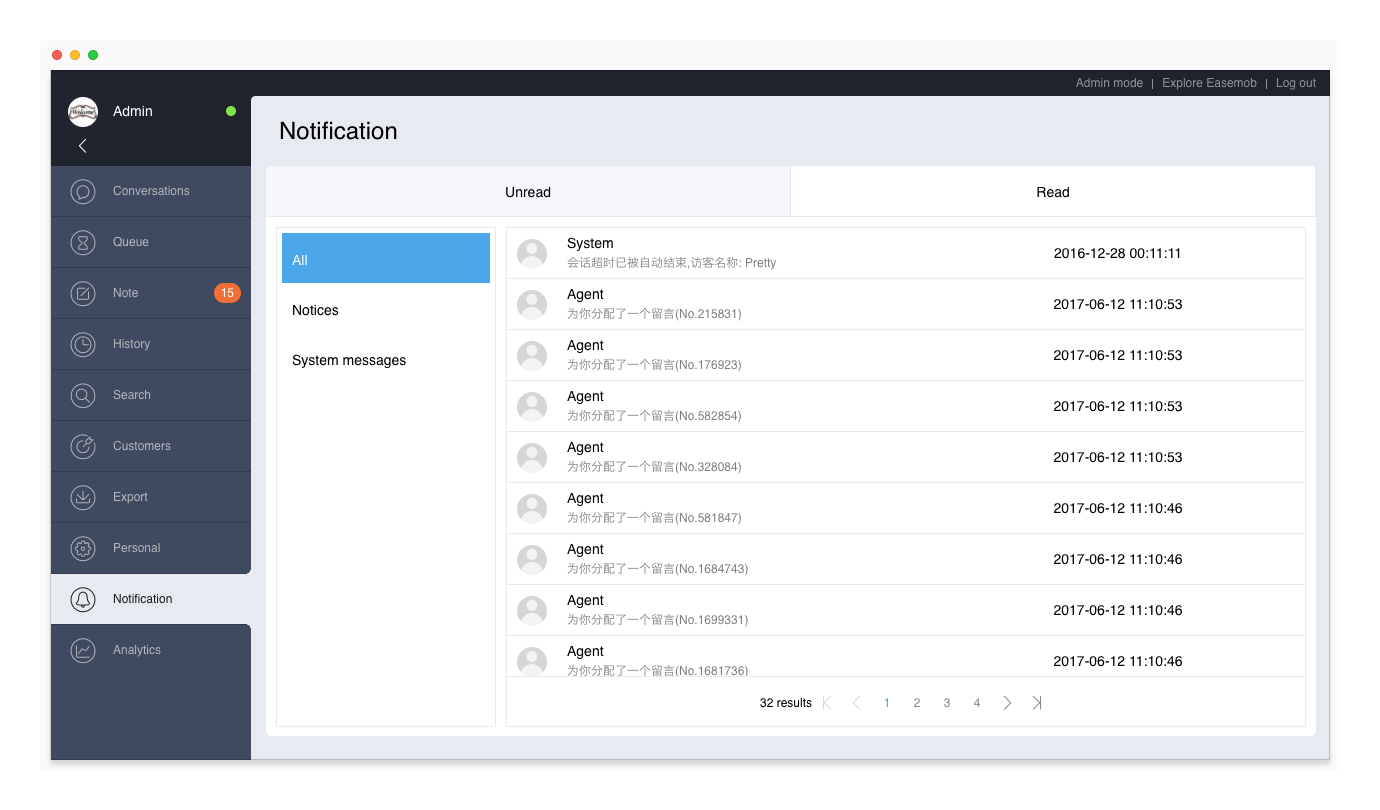
System Messages
On the Unread tab, view the latest messages and the details. The Read tab displays all the messages that have been read.
When you receive a system message related to a customer (for example, a conversation has been automatically closed due to inactivity), you can view the details of the customer.
Click Mark All as Read to quickly mark all the unread messages as read.
Event Types
When one of the following events occurs, the system will automatically send a notification message to the agent:
- An admin changed the agent's permissions
- An admin changed the agent's maximum conversations (capacity)
- The system automatically closed the agent's conversation
- An admin changed a conversation tag
- An admin changed a customer tag
- A note was assigned to the agent
- An admin changed the status of the agent's note
- An admin added a reply to the agent's note
- An admin sent a notice to the agent
Notification APIs
Hyphenate allows third-party systems to send notification messages to one or more agents under a tenant by calling the notification APIs. By customizing the content of the notification message, you can realize functions such as clicking the URL link in the message to open the specified conversation.
The notification APIs are only available in the enterprise edition. To obtain the notification APIs, please provide the tenant ID and contact Hyphenate.