Export
On the Export page, agents and admins can download the exported files and view the download records for each exported file, including the agent name, download time, and IP address.
- Agents: can export notes and conversations from the Note and History pages in the Agent Mode.
- Admins: can export notes and conversations from the Note and History pages in the Agent Mode, and export notes, conversations, and customer profiles from the Search, Note, Customers, History, and Review pages in the Admin Mode.
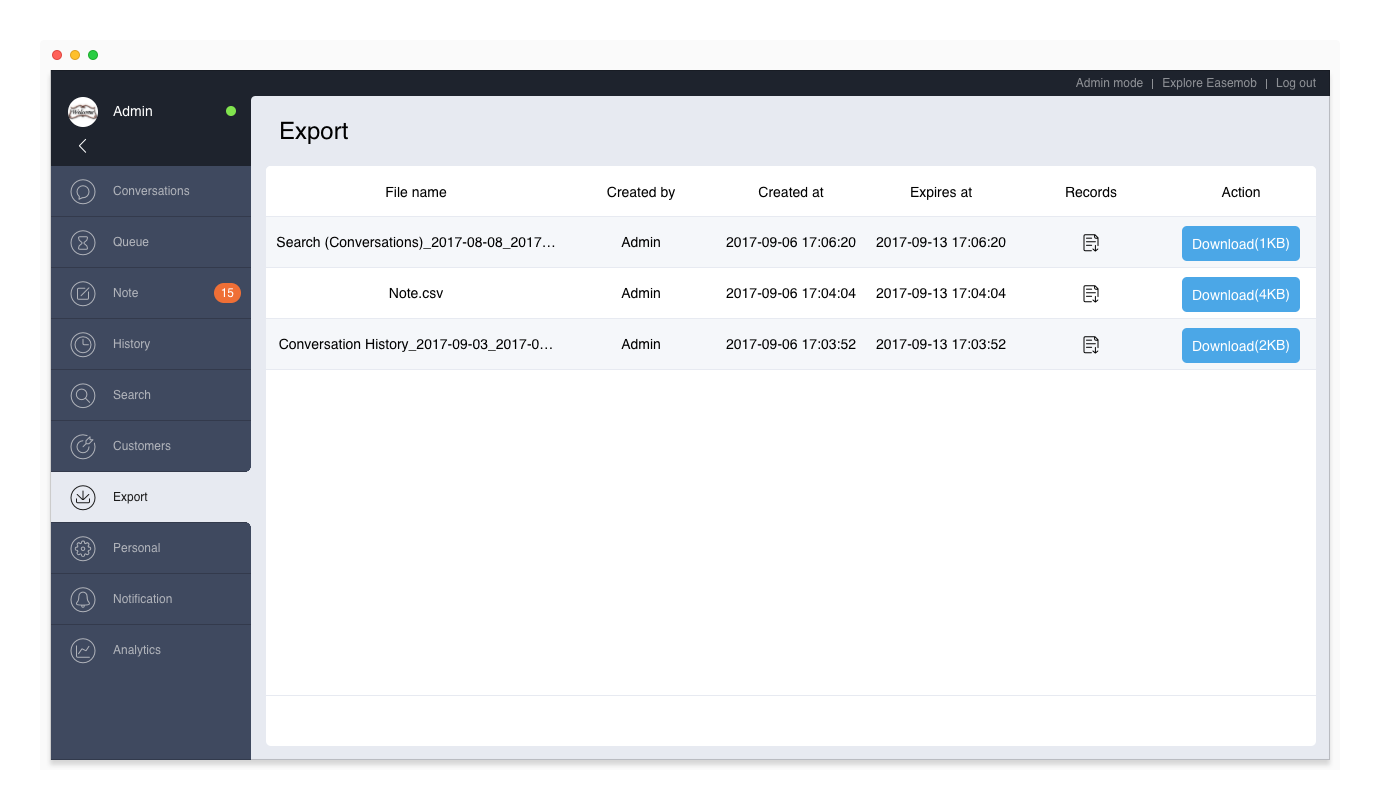
Download Files
Each file is valid for 7 days. Download it within the validity period. The size limit for exported files is 50 MB. Oversized files cannot be exported.
Exported files may contain URL links for rich media messages (such as voice and pictures). To view these rich media messages, just open the URL links with your browser.
View Download Records
The download records of a file include the agent name, download time, and IP address.