WeChat Integration
To provide customer service for WeChat followers, you need to bind your WeChat official account to Hyphenate Customer Engagement Cloud.
Note: Service accounts and subscription accounts that have not been verified by WeChat cannot use all the functions provided by Hyphenate Customer Engagement Cloud. Do not use other customer service systems for your WeChat official account together with Hyphenate Customer Engagement Cloud.
Authorization Mode
You can directly bind your WeChat official account with Hyphenate in authorization mode.
- Log in to Hyphenate Customer Engagement Cloud, and go to “Admin Mode > Channels > WeChat”.
- On the WeChat page, click Add WeChat Official Account.
- Click Login and scan the QR code with your WeChat account to bind your WeChat Official Account to Hyphenate.
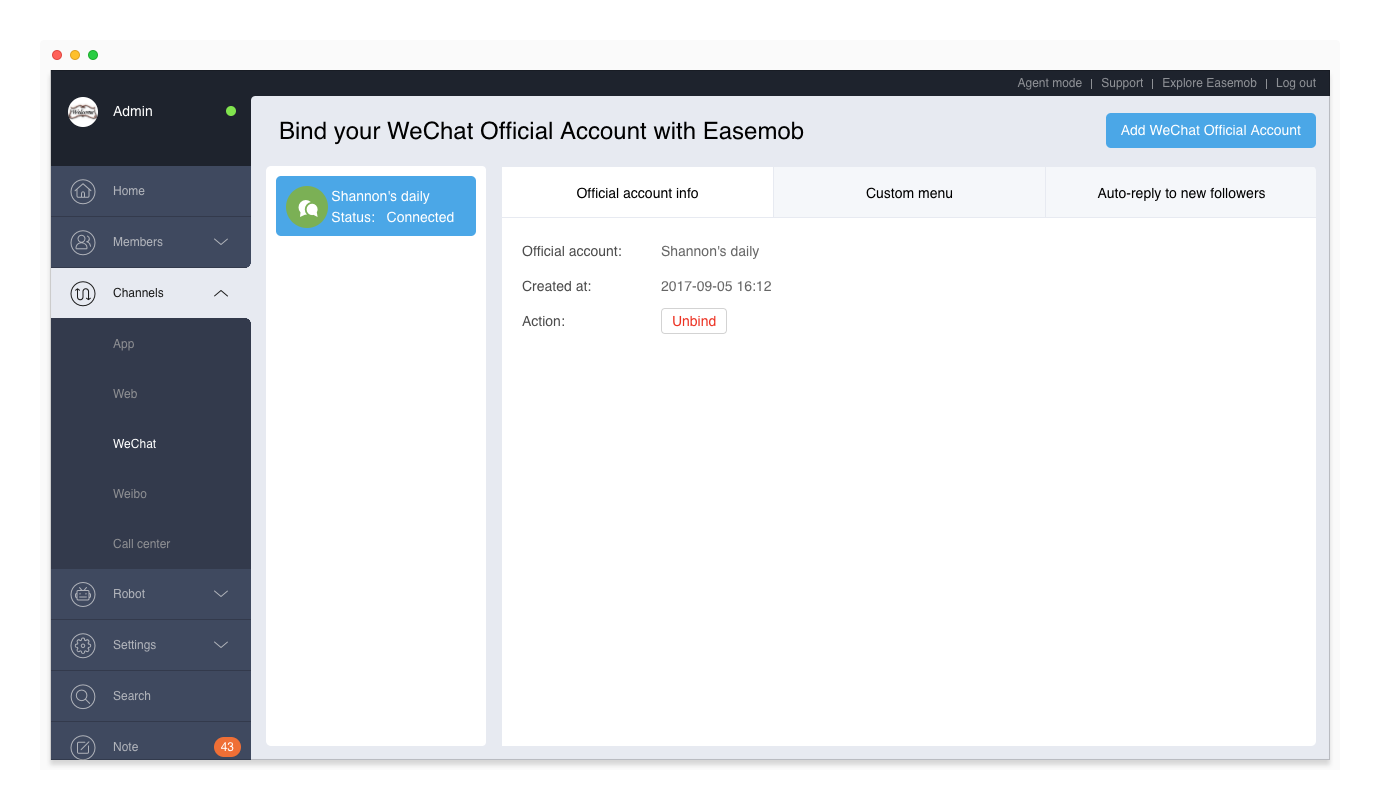
When the binding is successful, the custom menu on your WeChat official account will be temporarily disabled and you need to add the custom menu again. On Hyphenate Customer Engagement Cloud, select your WeChat official account and click Custom Menu to set the custom menu.
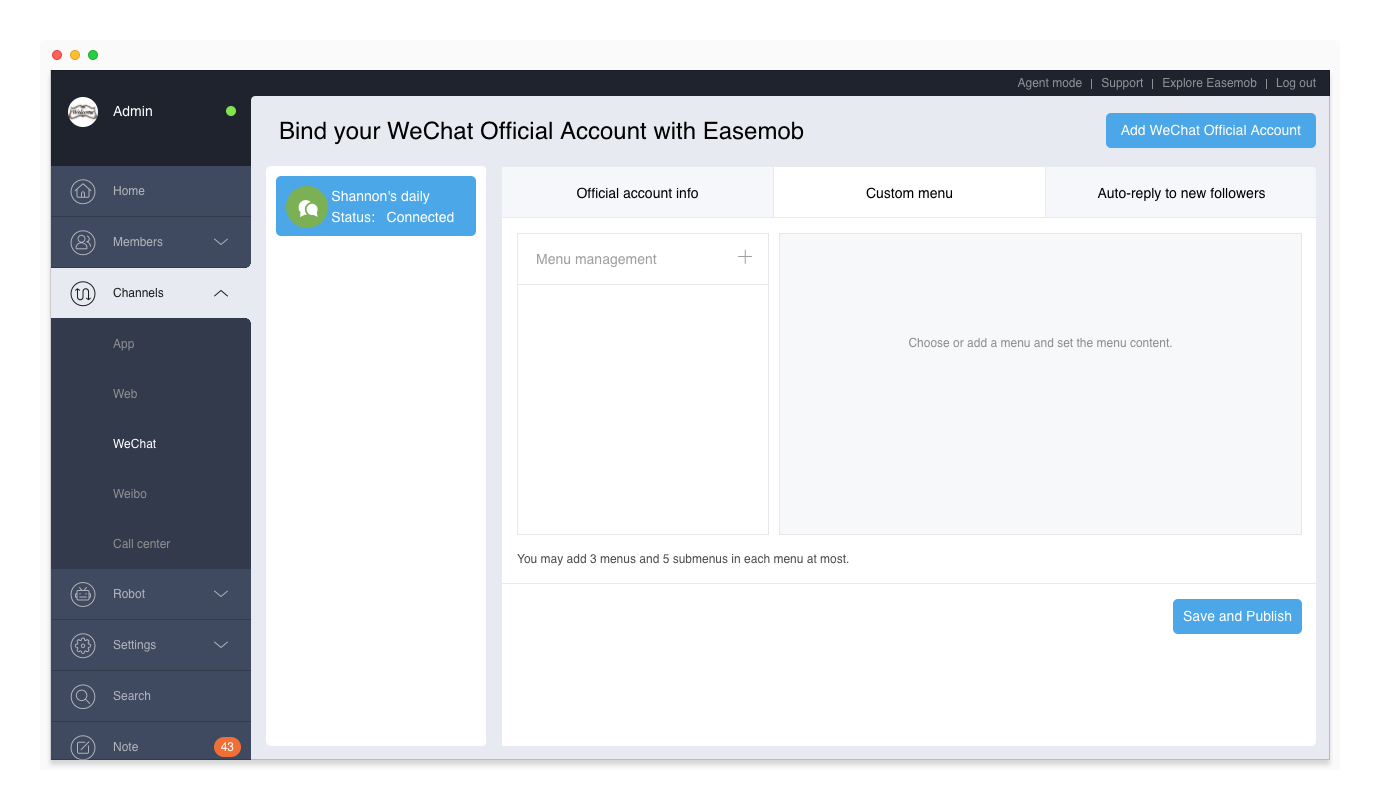
Note:
- On the WeChat page, you can use materials from the WeChat Official Account Admin Platform.
- To unbind a WeChat official account, log in to WeChat Official Account Admin Platform, and go to “Add Plugin > Authorization Management”.
Callback Mode
The callback mode is used for WeChat official accounts that operate in the developer mode on WeChat Official Account Admin Platform. In callback mode, the message flow is as follows: 1. WeChat pushes your followers' messages to the third-party server of your choice. 2. The third-party server forwards the followers' messages to Hyphenate Customer Engagement Cloud. 3. Hyphenate sends agents' messages to the third-party server. 4. The third-party server forwards the agents' messages to WeChat which then sends the messages to the respective WeChat followers.
For information about the callback mode integration and message bodies, see REST API Integration.
H5 Widget Mode
You can add an H5 web page to the custom menu of your WeChat official account to provide customer service for your WeChat followers.
Add an H5 web page
1. Get the configId of your web widget. Log in to Hyphenate Customer Engagement Cloud, and go to “Admin Mode > Channels > App”.
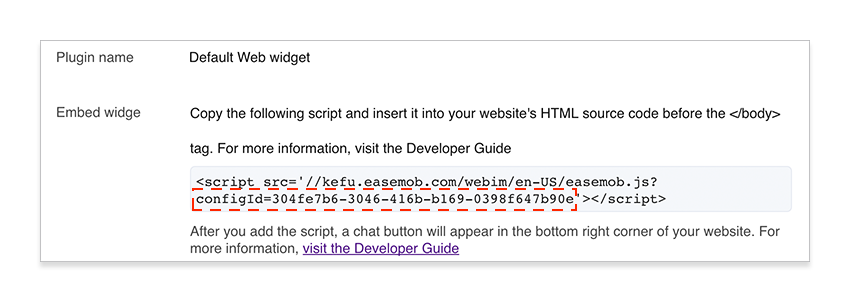
2. Set the H5 web page address. Set the value of configId to the location of xxxx in the following URL to get the H5 web address.
https://kefu.easemob.com/webim/im.html?configId=xxxx3. Set the custom menu. Log in to WeChat Official Account Admin Platform, go to “Custom Menu”, create a menu, add the H5 web page address to the menu, and Click Save.
Note: There may be a certain delay before the menu is updated on your WeChat official account on Android phones.
Obtain WeChat followers' profiles
You can add the URL address of the H5 chat window to your WeChat official account. However, the H5 web widget does not report WeChat follower information to Hyphenate Customer Engagement Cloud by default.
If you need the H5 web widget to report the nickname and openid of the WeChat follower to Hyphenate Customer Engagement Cloud, you can configure the parameters wechatAuth = true and appid = {appid}. appid is the ID of the WeChat official account.
Example:
https://kefu.easemob.com/webim/im.html?configId={configId}&wechatAuth=true&appid=wx1e7ed77036581061Note: Besides these parameters wechatAuth and appid, you need to bind your WeChat Official Account to Hyphenate in Authorization Mode. It is recommended that you go to “Admin Mode > Channels > WeChat” on Hyphenate Customer Engagement Platform, bind your WeChat official account to Hyphenate, and directly add the H5 web page address to your WeChat official account on the WeChat page.