Connect with Weibo
When you already have a certified Weibo orange V or blue V account, you can easily handle requests from your Weibo followers by binding your Weibo account to Hyphenate Customer Engagement Cloud.
Note: You need to send an e-mail to Sina Weibo (open_api@sina.com) to apply for the reception of @ messages.
Step 1: Sign Up
Go to the Sign Up page, fill in your email address, password and other information to sign up to Hyphenate Customer Engagement Cloud.
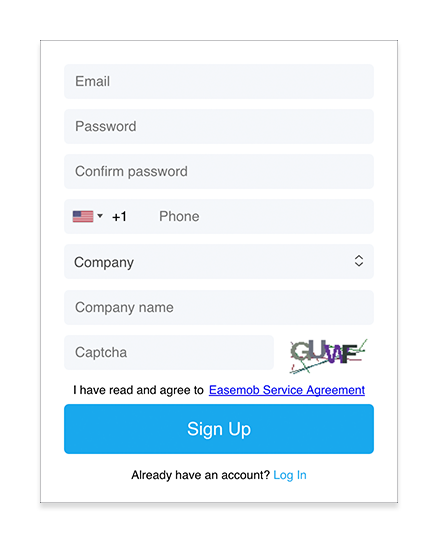
Step 2: Bind Weibo Account
To bind your Weibo account to Hyphenate Customer Engagement Cloud, you need to obtain your Weibo UID and the access_token from Weibo Developer Center, and fill in the information to Hyphenate. Follow these steps:
1. Log in to Hyphenate Customer Engagement Cloud, go to “Admin Mode > Channels > Weibo”.
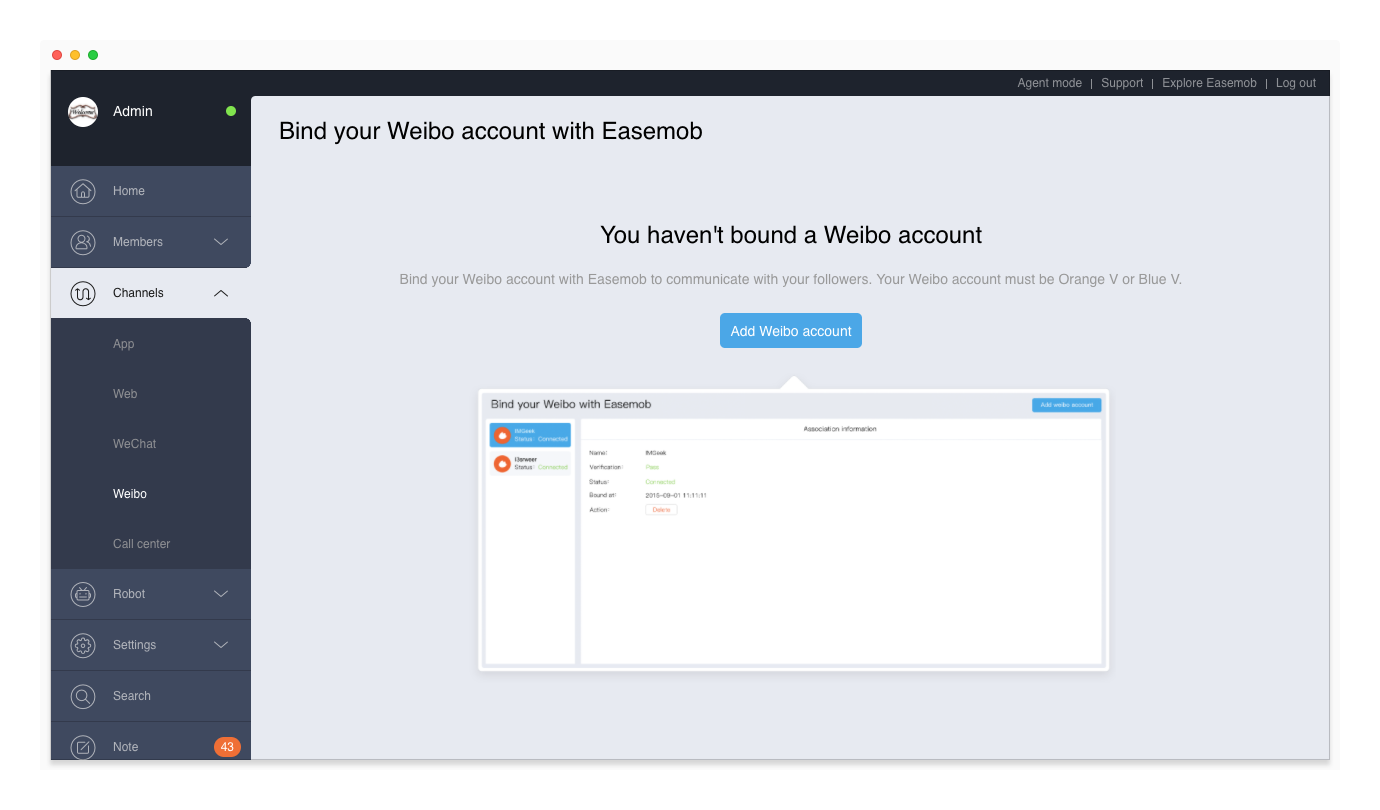
2. On the Weibo page, click Add Weibo Account. Then, log in to Weibo, click the icon  , copy the Weibo UID (integer) from the address bar of your browser, paste it into the “Add Weibo Account” dialog box (see below), and click Next.
, copy the Weibo UID (integer) from the address bar of your browser, paste it into the “Add Weibo Account” dialog box (see below), and click Next.
Note:
- After logging in to Weibo, you may also click Following or Followers under your avatar and then copy the Weibo UID (integer) from the address bar of your browser.
- Make sure that you fill in the correct Weibo UID.
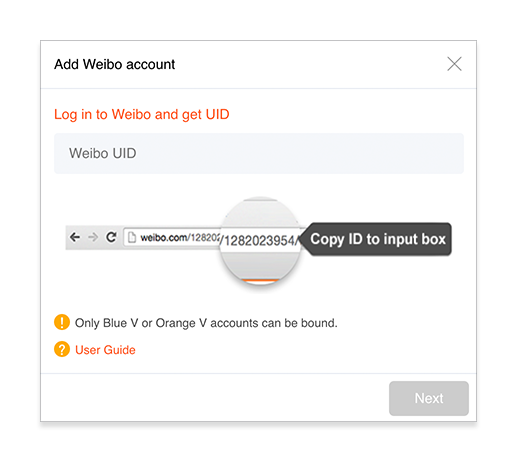
3. Copy the URL and APPKEY, respectively, to the Developer Center of your Weibo Management Center.
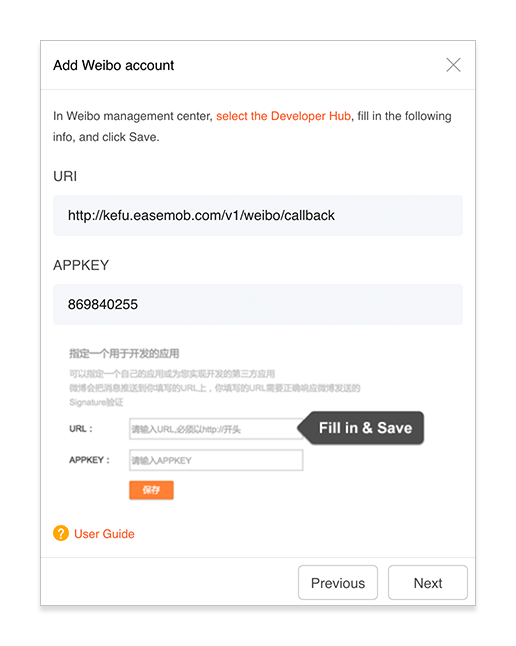
4. On your Weibo, go to “Management Center > Fan Service > Developer Center”. In the server configuration area, fill in the URL and APPKEY and click Save to obtain the access_token. (You need to disable the “auto-reply” and “custom menu” function, and enable the “Developer Center” on your Weibo.)
5. Copy the access_token to the “Add Weibo Account” dialog box and click Save.
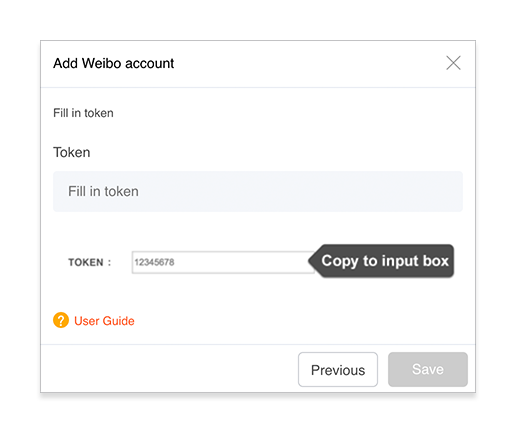
Note:
If the binding fails, please check: 1. Weibo UID is correct; 2. access_token is correct.
When a Weibo follower sends a private message to your Weibo account, you can reply to the message on the Conversations page.
Step 3: Apply for the Reception of Weibo @ messages
Send an e-mail to Sina Weibo (open_api@sina.com) to apply for the reception of @ messages. For more information on this feature, go to Weibo Developer Center.
When a Weibo follower @ your Weibo account, you can reply to the message on the Conversations page. The reply is sent to the follower as a private message.
Follow-up
You can also set the custom menu or compile a welcome message using the auto-reply to new followers feature on the Channels page. When a Weibo user follows your Weibo account for the first time, your Weibo account will automatically reply with the welcome message.